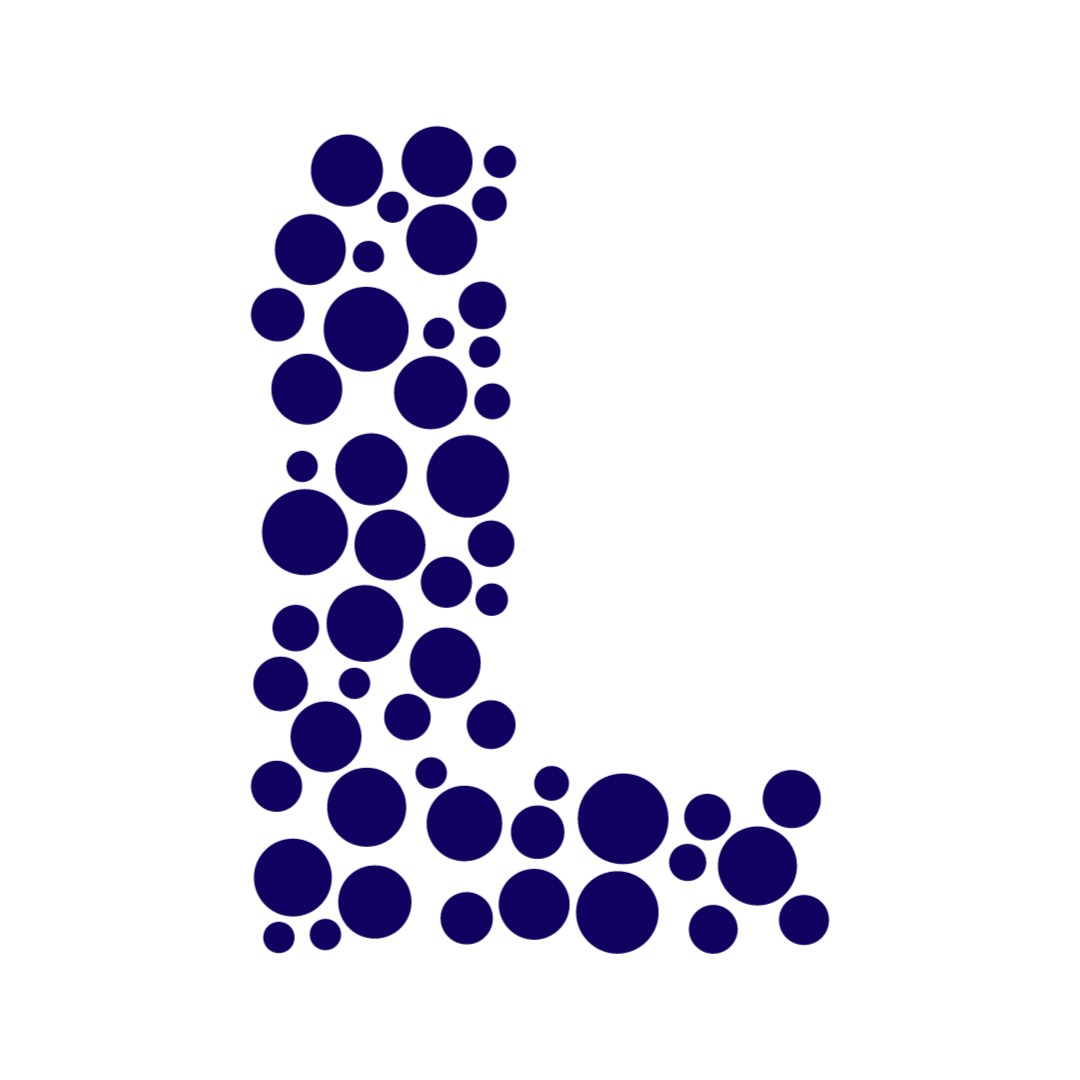티스토리 뷰
React Native 최초 설치후 yarn android 실행하였을 때 안드로이드 가상머신이 연결안될 때
error Failed to install the app. Make sure you have the Android development environment set up: https://reactnative.dev/docs/environment-setup. Run CLI with --verbose flag for more details.
Error: Command failed: ./gradlew app:installDebug -PreactNativeDevServerPort=8081
FAILURE: Build failed with an exception.
* What went wrong:
Could not initialize class org.codehaus.groovy.runtime.InvokerHelper
* Try:
Run with --stacktrace option to get the stack trace. Run with --info or --debug option to get more log output. Run with --scan to get full insights.
* Get more help at https://help.gradle.org
BUILD FAILED in 512ms
at makeError (/Users/yousungahn/project/studiomate/studiomate_user_beta/node_modules/execa/index.js:174:9)
at /Users/yousungahn/project/studiomate/studiomate_user_beta/node_modules/execa/index.js:278:16
at processTicksAndRejections (internal/process/task_queues.js:97:5)
at async runOnAllDevices (/Users/userName/project/projectName/node_modules/@react-native-community/cli-platform-android/build/commands/runAndroid/runOnAllDevices.js:94:5)
at async Command.handleAction (/Users/userName/project/projectName/node_modules/@react-native-community/cli/build/index.js:186:9)
여기서 중요한 에러 문구는
Error: Command failed: ./gradlew app:installDebug -PreactNativeDevServerPort=8081입니다.
gradle 이 설치 안되어서 생긴 문제.
해결 방법
$ brew install gradle 으로 해결할수 있습니다.
'개발 > React-Native' 카테고리의 다른 글
| React Native ISO 테스트 빌드하기 (0) | 2020.06.09 |
|---|
댓글